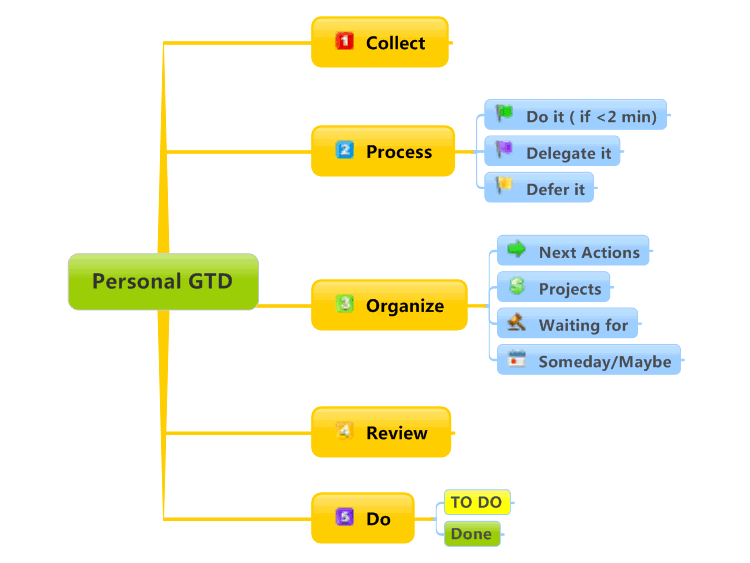
Teens are overwhelmed, partly because they don’t yet have the skills to manage the unprecedented amount of stuff that enters their brains each day. – from LifeHacker.com
“Your mind is for having ideas, not holding them.”
“You can do anything, but not everything.”
― David Allen, (GTD) Getting Things Done for Teens: Take Control of Your Life in a Distracting World
SUMMARY
- Write your weekly summary here, last, at the end of the week…
- Only one to two sentences of WHAT YOU DID
- DELETE ALL OF MR. LE DUC’s INSTRUCTIONS, AFTER YOU ARE DONE
CLASSROOM (THEORY & ANALYSIS)

You are going to learn to develop your own version of David Allen’s Getting Things Done (GTD) process in this ‘room.’
In order to have success full time when trying to do a lot of work you first need to, identify the thing that you need to get done whether they be easy or hard, and do the thing that won’t take longer than 2 mins really fast. Then take the things that you need to get done and write them/type them so that you have it somewhere that not in your head. then you will need to take the information and check which tasks are harder and which are more important and do the task. Set a timer that you think is appropriate for the task and try and beat the timer and the reason for having a timer is that you will need to be aware of the time that you are taking on the task. After each task, cross it off and try and rinse and repeat. The final thing to make sure your successful when trying to manage your time is to not forget the take breaks so that you don’t wear yourself out.
LAB (THEORY PRACTICED)

- Set a timer
- Spend 15 minutes in this ‘room’
- Rewatch David explain ‘Maps’ from 19:57 to 21:16 of the video

Examine Two GTD Maps: Basic and Detailed
- Detailed map by guccio@文房具社 icensed under CC BY-NC 2.0
- Basic map from BiggerPlate.com embedded below
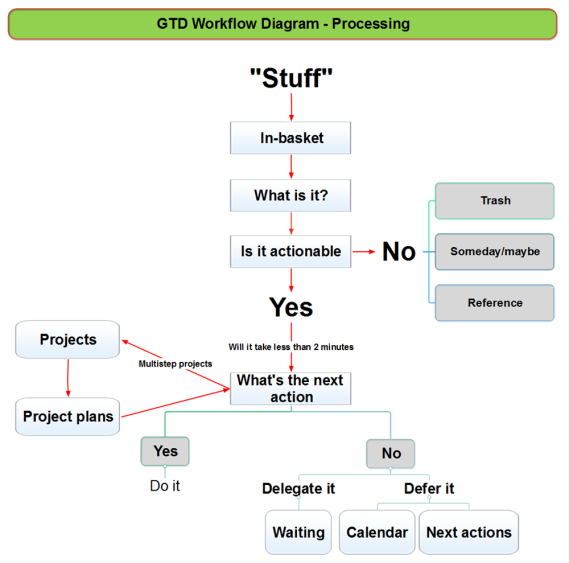
GTD-based Trusted System

OUTSIDE (PRODUCTIVITY & THE BRAIN)

OPTIONAL EXERCISE

STUDIO (CREATING MAPS)
- “Very simple folks! …
- Just WRITE STUFF DOWN
- Decide the ACTIONS and OUTCOMES embedded in them
- Get yourself a MAP OF ALL THAT so you can step back and take a look at it.
- And then, basically, you USE THE MAP TO DECIDE, “OK, here’s the course that we’re going to go on.”
- You then LAUNCH the ‘ship’ on a trusted course in the short term, as well as on the long horizon that you’re moving on.
- And then, on a regular basis, you need to REASSESS, “OK, we need to take in NEW DATA, CLEANUP, RECALIBRATE, and REFOCUS for the next leg of the journey.”
- It’s that simple…”
- ‘Capture’ all the ACTION ITEMS you can in your GTD Trusted System
WHAT I LEARNED and PROBLEMS I SOLVED
- When trying to do multiple things in one day it feels like you don’t have enough time in the day but I found out that more me this is not actually the case. When I am focused I tend to lose thought and not pay attention to time and having a timer is the best way to stay on track and also helo you get the task done in a reasonable amount of time.